Taking a screenshot of your device
If you want to capture some information that’s displayed on your screen, such as a receipt, it can often be helpful to take a screenshot.
Luckily this is easy on all devices, Windows, Mac, iOS and Android.
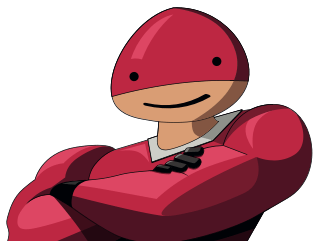
Tekee Tim is full of useful hints and tips to get more out of your computers, tablets, smart phones and systems, and online services, so bookmark this page and keep coming back for more tips.
If you want to capture some information that’s displayed on your screen, such as a receipt, it can often be helpful to take a screenshot.
Luckily this is easy on all devices, Windows, Mac, iOS and Android.
If you have an iPhone or iPad and need to work out what's using up all your battery, you'll find great new info about your battery usage in Settings.
We're often asked by people if they still need to backup because they have their files on a USB stick, external hard drive and other scenarios. The answer is always yes and in this tip, we'll run through some of the more common reasons people think they don't need backups and why they still do.
Apple are due to release iPadOS on Tuesday 24th September and this introduces some big changes for the iPad. Here we'll run through some of the bigger changes.
Most Apple devices, including iPhone, iPad, MacBooks, iMacs and even Apple Watch can be tracked using the built in Find My app. This can be really helpful if you ever lose a device. In this tip, we'll show you how it works.
Apple have just announced that the upcoming iPadOS 16, which was expected in September along with iOS 16 has been delayed while they continue to work out some of the bugs and other issues.
In this tip, we'll have a quick run through of some of the biggest changes coming in iPadOS 16 later this year.
If you've replaced your PC or Mac and would like to dispose of the old one or sell it, then you need to be careful that you've erased all the data on the disk so that no one else can access any of your files.
Most people store a lot of private and sometimes sensitive documents on their computers and if someone else gets the machine, it's possible that they could recover this information so you do need to take some steps to ensure this doesn't happen and we'll show you some of those steps here.
One of the new features included in macOS 12 Monterey, is the ability to convert an image file into a different format, as well as changing the size of the file and removing any metadata attached to the file.
In this tip, we'll show you how to do this with just a few clicks,
After you've been using your smartphone or tablet for a while, you'll soon have connected to a whole range of WiFi networks, some of which you only need once but your device may try to keep reconnecting to them.
When you've had your computer for a while, it's easy to start to lose track of where your files are stored, especially if you've created a lot of folders and have to spend time digging around for the correct file.
Fortunately, with both macOS and Windows, it's easy to find the files you need without having to do much work. You can also use the search tool to find applications, photos, settings as well as documents and emails, so you should be able to find anything you need at any time!
Most Windows laptops and some desktops now come with the main hard drive split into 2 partitions, so if you've bought a PC with a 1TB hard drive, you will find that you have 2x 500GB partitions, usually labelled as C and D. This can start to cause problems if you fill up the C drive as it's not easy to move space from one drive to the other. In this tip, we'll shop you how to move some of your files from one drive to another to keep the drive usage equal.
Every PC comes with a lot of handy software installed, such as Adobe Reader and iTunes but after a while you often find that other software has been installed on your PC either as a trial that you never got round to removing or something that got downloaded as part of something else but isn't actually required. Occasionally cleaning up this unwanted software can help keep your PC running fast and stop it getting cluttered.
